Want to Make Your Own Video Games?
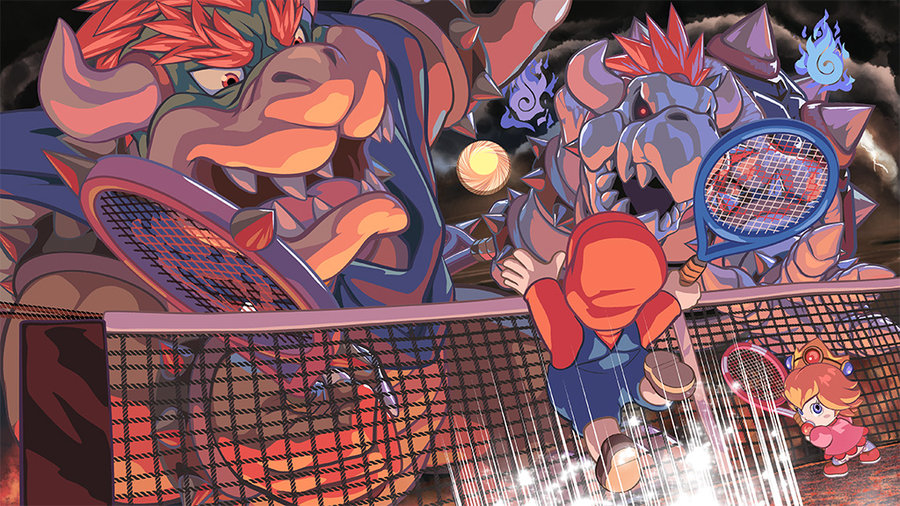
Have you ever wanted to make your own video games? Do you have a really great idea for expansive interactive story, but don’t have the digital art and programming skills to turn your idea into a reality? It turns out that there are a lot of great tools out there to help you design your own games, even with limited programming knowledge.

Even the most talented game developers don’t create everything from scratch. They make use of game engines and level editors to build their games. While most game engines are complicated tool-kits that require a lot of knowledge just to start creating games, there are some tools that are geared toward the beginner. If you are interested in learning how to make your own games, check out one of these five tool-kits.
- GameMaker: Studio is one of the oldest and most popular game builders. It is geared toward 2D platformers and side-scrollers. GameMaker includes fun and thorough tutorials that not only explain the interface but also help you learn game design principles that are useful as you mature to using more sophisticated game engines.
- Construct 2 is another 2D game builder whose interface takes an “event driven” approach that many beginners to game logic find intuitive.
- GameGuru is a 3D level editor that specializes in letting you quickly build fully functional game worlds. While it does not have many of the features and options of a professional game engine, it is great for building 3D environments that you can explore almost instantly.
- RPG Maker focuses on the logic of role playing games. It allows you to assign classes and traits to characters, define objects and weapons, and associate objects and characters in interesting ways.
- Twine takes a completely different approach. Instead of focusing on graphics, twine gives you a visual way to design complex, interactive stories. Twine converts your stories into interactive websites that users can play within a browser.
